At the start of this course I was oblivious to the uses ICT’s in the classroom and I considered myself fairly fresh out of the schooling system after graduating in 2003. Since graduating, ICT’s in the classroom have come a long way driven by modern day learners from all different cultural backgrounds highly skilled in interpreting and applying visual information. The keyword from that last sentence is ‘visual’ and I say that because many of the digital pedagogies I have seen have been visually focused (Craven, 1999, p.207). For example YouTube clips, PowerPoint presentations (slideshare), Flikr and Picnik. What I want to reflect on is how digital pedagogy relates to pedagogical frameworks and how I would implement what I have learnt about ICT’s in my classroom.
ICT’s and Pedagogical Framework
It is a prime responsibility of educators to convert theories and research into practical applications (Abraham, 2006, p.4). Modern-day learners need to relate declarative and procedural knowledge to real life situations. So how do we as teachers do this? We do this by incorporating sound pedagogical frameworks such as active learning, problem based learning, to an extent student centred learning and learning engagement as well as applying effective ICT's.
Incorporating ICT’s into your lesson plans and pedagogy engages with pedagogical frameworks put forward by Dale's Cone and the learning pyramid. Teachers also need to encourage active learning strategies. Active learning provided by digital pedagogies incorporates teaching of knowledge through stimulation of multiple senses such as hearing, seeing and feeling. It can also stimulate higher order thinking through processes such as discussion with other individuals and interactions with different programs. The active learning process activates related schema in the brain and incorporates it into the new knowledge learnt. After input and processing has occurred we have output that requires students to produce a response or a solution. These solutions come about through higher order thinking involving analyses, evaluation, discussion and synthesis of declarative information.
Good pedagogy incorporates a number of different types of frameworks such as active learning, problem based learning, to an extent student centred learning and learning engagement. Using digital pedagogies such as blogs, wiki’s, video, Mahara and flickr engages all of these frameworks and helps develop emotionally intelligent and life-long learners.
Incorporating ICT’s into my classroom
So how do we incorporate what we have learnt about into a real life classroom? With technology developing learners want to access information when they need it quickly and effectively. Establishing a classroom blog similar to what Clay Burell did, expands your students ability to learn outside of the classroom and school hours. This leads me to my first step of initiating ICT’s in to my classroom which is setting up a ‘classroom blog’:
BLOG
Establishing both a classroom blog helps my students access content and keep in contact with the teacher at all times. I recently made a post on my blog saying I was going to show my class a YouTube video on bird beaks. Establishing a classroom blog would mean that my students are able to access this information outside of school. Setting up individual student blogs also helps them discuss, evaluate, analyse and create with other students promoting higher order thinking.
Previous posts on blogs link: http://ljmrocky.blogspot.com/2010/03/what-eye-opening-week-for-me-in-regards.html
VIDEO
As outlined before I have already implemented video through YouTube in my EPL. I have also included video from TeacherTube demonstrating how to manipulate a protractor when measuring angles in a post (http://ljmrocky.blogspot.com/2010/04/probably-most-used-piece-of-digital.html). Video caters for all different learning styles by incorporating video, audio and text and can be posted on the classroom blog to be accessed by students whenever needed.
VOKI’s
I have already outlined through other posts in my blog (http://ljmrocky.blogspot.com/2010/04/using-vokis.html) that Voki’s are a great tool for students that may have reading difficulties and can be used in classroom blogs to communicate small pieces of text. They are also a great hook to capture the attention of students at the start of a lesson.
POWERPOINT
PowerPoint has become a very popular tool when it comes to presentations. It incorporates a number of different learning styles through the use of text, audio, visual, animations and charts. It is also important to educate students on the aspects of an effective PowerPoint presentation. Using programs such as slideshare also helps you as teacher provide PowerPoint presentations presented on the classroom blog. Previous posts on PowerPoint: http://ljmrocky.blogspot.com/2010/04/icts-in-action-powerpoint.html.
e.Portfolio
An e.Portfolio like Mahara can be used by both teachers and students to help develop life-long learners and can be used in a number of different ways. Teachers are able to keep documents such as lesson plans, worksheets, resume’s and blogs all in the one spot. As stated in a previous post (http://ljmrocky.blogspot.com/2010/04/mahara-much-more-than-digital-filling.html)Mahara is also a good program for students to store work and assessment as well as record their academic goals.
WIKI’s
The use of wiki’s in the classroom can make group work between students much easier. With the use of a class blog, a wiki could be used by students when they are coordinating a text book on a topic or KLA or handing in work that they would like assessed. Developing a textbook through the use of a Wiki can promote higher order thinking as well as sense of satisfaction with the end product. As stated in a previous post (http://ljmrocky.blogspot.com/2010/03/what-eye-opening-week-for-me-in-regards.html) a wiki can also be a great tool for a teacher planning and coordinating events and highlighting key dates for the year to parents.
IMAGES
I have witnessed firsthand children engaging in the process of developing an image, from capturing it with a camera to editing it in the classroom. Current learners are becoming more adept at processing visual information and therefore it is important to incorporate it in your pedagogy. Using programs such as flickr, Picnik and iPhoto can help develop a better quality image and engages students kinaesthetically as well, as outlined in a previous post (http://ljmrocky.blogspot.com/2010/04/flickr.html).
Summary
It is important that the ICT’s that you use are relevant to KLA’s, essential learning’s and your unit of work, it is important to not go off on a tangent and be to ICT’s orientated. As teachers we must understand individual learning styles and what our students respond to, this is the most important point when it comes to producing effective teaching with ICT’s. Teachers must also understand that the modern day learner wants outcomes that they can relate to and apply in the real world. Creating digital pedagogies that involves analysis, evaluation, discussion and synthesis of information not only develops higher order thinking but broadens our emotional intelligence. Engaging students and incorporating effective pedagogical frameworks leads to the teacher’s ultimate goal of creating life-long learners.
References
Abraham, A (2006), 'The need for integration of emotional intelligence skills', The Business Renaissance, vol. 1, no, 3.
Craven, R (1999), ‘Teaching aboriginal studies’, Allen & Unwin, Melbourne.
Comments on peer blogs:
http://learningjourneycaro.blogspot.com/2010/03/more-reasons-to-use-blogs-in.html#comments
http://chloetowns.blogspot.com/2010/03/hello-all-i-hope-you-will-take-pleasure.html#comments
http://hillsnick116.blogspot.com/2010/03/week-1-what-is-learning-management-why.html
http://e-learning-engagement.blogspot.com/2010/03/authentic-learning-revisited.html
Comments on forums:
http://moodle.cqu.edu.au/mod/forum/discuss.php?d=71538#p111942
http://moodle.cqu.edu.au/mod/forum/discuss.php?d=70762#p126891
http://moodle.cqu.edu.au/mod/forum/discuss.php?d=74475#p126959
http://moodle.cqu.edu.au/mod/forum/discuss.php?d=72143#p127090
http://moodle.cqu.edu.au/mod/forum/discuss.php?d=70952#p127408
http://moodle.cqu.edu.au/mod/forum/discuss.php?d=78336#p133098
http://moodle.cqu.edu.au/mod/forum/discuss.php?d=78582#p133219
http://moodle.cqu.edu.au/mod/forum/discuss.php?d=79502#p139806
Thursday, April 29, 2010
Wikipedia Research
I am in the classroom in non-contact time and have done a Wikipedia search on bird beaks, here is a list of what I got:
Bird Life
http://en.wikipedia.org/wiki/Beak#Uses_of_beaks (Bird Beaks)
http://en.wikipedia.org/wiki/Bird_of_prey (Bird Beak uses)
http://en.wikipedia.org/wiki/Birds_of_Australia (Australian Birds)
http://en.wikipedia.org/wiki/Bird_anatomy (Bird Beak types)
Murray Lagoon Rockhampton
http://en.wikipedia.org/wiki/Rockhampton,_Queensland (Murray Lagoon Rockhampton)
All of these links relate to the unit of work we are doing 'why go there?'. Hopefully I can use all this information when coming up with lesson plans on the subject.
Flickr & Picnik
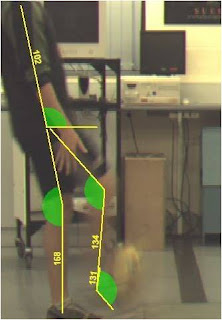
Over the past couple of weeks I have been commenting on the unit of work that my class has been doing during my embedded professional learning. The unit of work is ‘Why go there?’ and its main focus is based on environmental studies and in particular a field trip to Murray Lagoon. Students had to take pictures of the local environment using digital cameras, pictures were taken of the landscape and wildlife at the lagoon. I was lucky enough to go on this field trip and was impressed with the student’s enthusiasm when taking pictures. They were zooming in on birds from a distance and were commenting on whether they were happy with the photo or not. Later on in the term students are required to perform a persuasive presentation using their digital photos that they had taken. The photos will edited into a movie using iMovie.
Not all students had a digital camera on the day and therefore have no access to pictures of the Lagoon. However using flickr I can provide the students with high quality images that they can use for their presentation. I have made a basic presentation of the photos I found on flickr and I hope to use these photos in the classroom and make them accessible to all students.
So what can we use flickr for? Flickr has a number of uses as a digital pedagogy. Obviously it can be used to easily present both your own photos and someone else’s photos in a presentation. It can also be used as a forum to access all the photos that were taken on the trip. Students in class time can download the photos they took onto flickr and now there is a large bank of photos that all students can access. Recently my class has been learning how to use iPhoto and particularly how to edit them. Students can find photos of interest to keep them engaged in the lesson. Photos that are found that are not up to quality can be downloaded to iPhoto and edited.
I have also engaged in photo manipulation with Picnik. It was very easy to use and can be accessed by students outside of school that don't have software such as iPhoto. Here is a link (http://www.flickr.com/photos/ljmrocky/picture) of a picture I have edited on Picnik that is based around my Biomechanics study. The original is attached in the corner of the post.
Flickr provides an opportunity to access images that may not be available to students through a simple web based search. I intend to utilise the application in the classroom to help students out with their presentations.
Tuesday, April 27, 2010
Effective YouTube Video
Here is a video I will be showing my class later today based on their unit of work 'Why go there - Environment'.
Using Video Images to Introduce Pedagogical Concepts
Probably the most used piece of digital pedagogy I have used in my blogging is the use of a video. I have used many you tube clips to demonstrate the benefits of blogs, how to use a wiki and to elaborate on a number of other different topics that I have talked about. I have found videos as a great assest for this ICT’s course, in particular youtube. However in the last ten minutes I have used the website teachertube to find relevant videos that i could use in my embedded professional learning tomorrow.
The first video that I will post focuses on the use of a protractor to measure angles and to establish differences between triangles (eg. Right angled, equilateral, isosceles and scalene triangles). Today I took a lesson on protractors after many explanations on the electronic whiteboard, however some students had missed out due to other schooling commitments. Using a classroom blog students could view the video below and catch up on lessons missed. I find that many of the students love to interact with technology and engage in the lesson presented on the video.
The unit of work that my grade 5/6 class is doing this term is ‘why go there’. One of the topics of the unit involved students going on a field trip and evaluating the environment at Murray Lagoon near the botanic gardens in Rockhampton. Students will be asked to make movies using the digital photos they have taken and use that movie in an oral presentation. The video will incorporate both technical and pedagogical learning topics. Students will have to be taught the basics of a digital camera and then how to use iMovie. It will be interesting to see what the students can produce.
The first video that I will post focuses on the use of a protractor to measure angles and to establish differences between triangles (eg. Right angled, equilateral, isosceles and scalene triangles). Today I took a lesson on protractors after many explanations on the electronic whiteboard, however some students had missed out due to other schooling commitments. Using a classroom blog students could view the video below and catch up on lessons missed. I find that many of the students love to interact with technology and engage in the lesson presented on the video.
The unit of work that my grade 5/6 class is doing this term is ‘why go there’. One of the topics of the unit involved students going on a field trip and evaluating the environment at Murray Lagoon near the botanic gardens in Rockhampton. Students will be asked to make movies using the digital photos they have taken and use that movie in an oral presentation. The video will incorporate both technical and pedagogical learning topics. Students will have to be taught the basics of a digital camera and then how to use iMovie. It will be interesting to see what the students can produce.
Sunday, April 25, 2010
Mahara: Much more than a digital filling cabinet!

It is now time to elaborate on the most important ICT pedagogy that we will be engaging in as students....Mahara! Yes when I first heard about Mahara I thought that Scot was talking about architecture in India, I didn’t know anything about it. Since creating an account through CQ University Australia I have developed an appreciation for the Mahara program and can see it as a program I will utilise throughout my career. So what is Mahara? The below youtube clip gives you uses for the Mahara system.
They way that I would define Mahara is that it is an e.portfolio system that can be used for storing:
• Word Documents (Lesson Plans, Resume's, Research, Journal Articles etc.)
• Professional Blogs
• Personal Blogs
• Images
• Video
• Artwork
This is what I have picked up after I have only been engaging in the software for a couple of weeks. Mahara can also be defined as a professional social network. It can help you keep in contact with professionals in your career area and opens up the opportunities of further career development. One thing I have enjoyed is the personal focus of the program. It allows you to record goals in both personal and professional life, having these visible obviously helps you to become goal orientated and focuses you to achieve these goals. So having explained and defined Mahara from my point of view how would I use it in the classroom?
Mahara has many uses for myself embarking on professional teaching career so how would I apply it as a digital pedagogy? It could be said that Mahara could greatly benefit students that are moving from school to school. It can help store all work done and can be used to demonstrate the student’s knowledge to potential new schools. Mahara can also be used to help your students to become more goal orientated. Being able list your goals in a number of different area’s helps your students focus on what they want to achieve academically. Mahara can also be used by teachers as a form of assessment. Using Mahara as a medium for students choosing work that they want assessed can be effective. This is very student-centred and puts students in control of what they want assessed. Penny Leach had some interesting things to say about Mahara that can be seen in the youtube video below. One thing that i got from her speech was that Mahara can be used as a forum for a classroom, it can be used to create, discuss and evaluate ideas. Most of Penny’s talk focuses on the history of Mahara.
I hope you find my views on Mahara interesting and useful. A few questions that I would like to pose to you:
1. How would you use Mahara in the classroom?
2. How would you use Mahara at a Primary school level?
Regards
Lachlan
Using Voki's
A couple of weeks ago I created my first Voki to introduce new readers to my blog. The Voki was very basic and only really highlighted the title of the blog and myself so here is a Voki I have created to help further expand on what my blog is about. Let me introduce all the way from Alaska, Sarah Palin!
A voki can be utilised by teachers for a number of things. The first thing that comes to mind is using it as a hook to get students interested in the topic about to be taught. For example I’m sure if you used Borat to introduce a unit of work on Europe many students would see the funny side and pay attention to the content that you are about to teach. You can also use a Voki to direct students with certain activities, some students in your class may have trouble reading so the use of a Voki can help direct them through the content that you are trying to teach.
You can also break down the use of a Voki even further for educational purposes. A voki could be used to help with spelling and sounding out words. Students could type in the spelling word and associate that word with the sound projected by the Voki. Hopefully during my embedded professional learning I can incorporate Voki’s with my teaching and find out new uses for the technology.
A voki can be utilised by teachers for a number of things. The first thing that comes to mind is using it as a hook to get students interested in the topic about to be taught. For example I’m sure if you used Borat to introduce a unit of work on Europe many students would see the funny side and pay attention to the content that you are about to teach. You can also use a Voki to direct students with certain activities, some students in your class may have trouble reading so the use of a Voki can help direct them through the content that you are trying to teach.
You can also break down the use of a Voki even further for educational purposes. A voki could be used to help with spelling and sounding out words. Students could type in the spelling word and associate that word with the sound projected by the Voki. Hopefully during my embedded professional learning I can incorporate Voki’s with my teaching and find out new uses for the technology.
ICT's in Action: PowerPoint
After a quiet couple of weeks on blogger I am finally back into it. It has been quiet due to the increase in workload of the GDLT course and the commencement of EPL (embedded professional learning). It has been great to get out into the schools and see the use of ICT’s in real life classroom situations. In one of the classes I was involved in the use of the electronic whiteboard helped simplify to students how o use a protractor, it was amazing to see the students so eager to engage in the technology. It is also interesting to see how ICT’s are incorporated into a unit of work.
The unit of work my class is focusing on is the ‘environment’. As part of that unit students will be going on a field trip to Murray Lagoon and will be required to take pictures with a digital camera and do an oral presentation using power point. This ties in well with the knowledge we have learnt on PowerPoint presentations and what I have learnt from slideshare. To practice putting together a PowerPoint presentation before I need to demonstrate my skills in class I have done a presentation on how to handle glass. It is very basic presentation and I would not follow it in the workplace; however I wanted to freshen up my skills in putting together a presentation then uploading it on slideshare. Here is my presentation as I said before please don’t use it in the workplace lol! Please also view the youtube clip on the do’s and don’ts of PowerPoint presentations.
Uploading the presentation to slideshare was very simple and using this program has many benefits. If you are using blogs as a teaching tool to keep in touch as well as educate your students, using slideshare lets you communicate knowledge both declarative and procedural through PowerPoint form.
One question that I have is how do you embed youtube clips into the presentation. I would like to add this clip to the start of presentation as I believe it would be a good way to hook the audience. I tried to add the application into the PowerPoint software but was not successful, please feel free to indicate how to do it or how you would go about embedding a youtube clip.
The unit of work my class is focusing on is the ‘environment’. As part of that unit students will be going on a field trip to Murray Lagoon and will be required to take pictures with a digital camera and do an oral presentation using power point. This ties in well with the knowledge we have learnt on PowerPoint presentations and what I have learnt from slideshare. To practice putting together a PowerPoint presentation before I need to demonstrate my skills in class I have done a presentation on how to handle glass. It is very basic presentation and I would not follow it in the workplace; however I wanted to freshen up my skills in putting together a presentation then uploading it on slideshare. Here is my presentation as I said before please don’t use it in the workplace lol! Please also view the youtube clip on the do’s and don’ts of PowerPoint presentations.
Glass safety
View more presentations from LJMrocky.
Uploading the presentation to slideshare was very simple and using this program has many benefits. If you are using blogs as a teaching tool to keep in touch as well as educate your students, using slideshare lets you communicate knowledge both declarative and procedural through PowerPoint form.
One question that I have is how do you embed youtube clips into the presentation. I would like to add this clip to the start of presentation as I believe it would be a good way to hook the audience. I tried to add the application into the PowerPoint software but was not successful, please feel free to indicate how to do it or how you would go about embedding a youtube clip.
Subscribe to:
Comments (Atom)