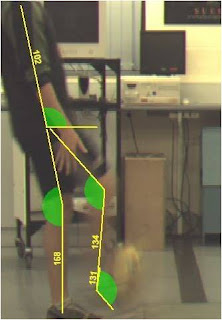
Over the past couple of weeks I have been commenting on the unit of work that my class has been doing during my embedded professional learning. The unit of work is ‘Why go there?’ and its main focus is based on environmental studies and in particular a field trip to Murray Lagoon. Students had to take pictures of the local environment using digital cameras, pictures were taken of the landscape and wildlife at the lagoon. I was lucky enough to go on this field trip and was impressed with the student’s enthusiasm when taking pictures. They were zooming in on birds from a distance and were commenting on whether they were happy with the photo or not. Later on in the term students are required to perform a persuasive presentation using their digital photos that they had taken. The photos will edited into a movie using iMovie.
Not all students had a digital camera on the day and therefore have no access to pictures of the Lagoon. However using flickr I can provide the students with high quality images that they can use for their presentation. I have made a basic presentation of the photos I found on flickr and I hope to use these photos in the classroom and make them accessible to all students.
So what can we use flickr for? Flickr has a number of uses as a digital pedagogy. Obviously it can be used to easily present both your own photos and someone else’s photos in a presentation. It can also be used as a forum to access all the photos that were taken on the trip. Students in class time can download the photos they took onto flickr and now there is a large bank of photos that all students can access. Recently my class has been learning how to use iPhoto and particularly how to edit them. Students can find photos of interest to keep them engaged in the lesson. Photos that are found that are not up to quality can be downloaded to iPhoto and edited.
I have also engaged in photo manipulation with Picnik. It was very easy to use and can be accessed by students outside of school that don't have software such as iPhoto. Here is a link (http://www.flickr.com/photos/ljmrocky/picture) of a picture I have edited on Picnik that is based around my Biomechanics study. The original is attached in the corner of the post.
Flickr provides an opportunity to access images that may not be available to students through a simple web based search. I intend to utilise the application in the classroom to help students out with their presentations.
No comments:
Post a Comment